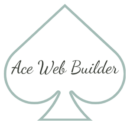If you search the term ‘website speed’, what kind of results do you get? Likely, you’ll see a plethora of tools that can test your site’s speed along with articles issuing dire warnings about how users need your site to load in 3 seconds – even a second more and Google will tank your rankings and users will abandon your site. What exactly does this mean, how worried should you be, and what can you do about it?
WHAT ARE SITE SPEED TESTS?
There are countless developer tools out there that will analyze your website for performance, accessibility, SEO, and more. With a simple click of a button, you can audit any site and receive a list of performance indicators, diagnostics, and opportunities for improvement, to name a few. Google’s Lighthouse tool is popular, as is GTmetrix.
These tools are a great way for developers to assess a site and see what metrics could be improved on. However, the average user may not fully understand how the tools work and what info is contained in an assessment report. Before you run a speed test and panic over your results, it’s vital to understand what goes into these tests and why you received the score you did.
HOW DOES A SPEED TEST WORK?
Speed tests look at your site and simulate different situations that a user may experience. The results are generally split into different categories. In addition to real-life conditions, there are a variety of settings available on these tools that can drastically affect your results.
- What kind of throttling is used? Is the test simulating a fast connection or a slow connection? Google accounts for worldwide usage, and since many countries in Africa use a 2G network, their simulated speed may be slower than what you personally experience. Today, more than 98 percent of the U.S. population has access to 4G LTE. Unless your business is a global company simulating a slow environment, throttling is simply not relevant.
- Are you emulating a mobile device or a desktop? If you are running the test on a computer but emulating a mobile device, your test results reflect a slower speed – up to 4 times slower, in fact. These results can even vary between a fast computer and a slow computer.
- What are your users like? Understanding their behavior is crucial when it comes to web performance optimization since there are so many variables. Users have access to a wide range of devices, internet connections, and latency. As we see in Addy Osmany’s benchmark examining processing time of cnn.com:
- iPhone 8 can process it in 4 seconds
- Moto G4 (average device) processes it in 13 seconds
- Alcatel 1X (low-end mobile device) processes it in 36 seconds
- Is your browser storage cleared on your test? Resetting storage on a test is a great way to help understand performance. However, in the real world, if a user has already visited your site, your site will load more quickly on return visits.
- What are the conditions like where you’re testing: What device are you using? What is your network speed? Is your connection strong or are you in a spotty area? How many people are currently on your site? Are you logged into your site? Are browser extensions installed? These pieces affect your score and don’t accurately simulate what a different user may experience.
All the above factors work together to provide you with the score you’re given. If you take the same test multiple times, you will likely see different results. Even the same test taken at different times of day will yield different results. Or, if you’re using a tool like GTmetrix, you’ll receive a summary of several tools, all with different results. This tells you that your score isn’t definitive.
In fact, the “grade” your site gets isn’t based on its actual load time. We repeat: any score or grade you see on these tools is NOT based on your site’s real load time. Your grade is based on the number of recommended suggestions that your site is already implementing, not its load time. Your site could load in one second, but if it didn’t have optimized images or minified code, it could still get a poor grade.
WHAT SHOULD YOU DO?
The best way to approach site speed is by balancing speed and user experience (UX). This is where web designers and developers come into play. Here at Stellaractive, we complete a variety of tasks for each site we launch in the aim of achieving the perfect balance of speed and UX. From the initial design through development, we work with our clients to provide as many features as they request without running the risk of loading down their site. We find plugins that can accomplish one specific task instead of using multiple plugins that have overlapping features. Specifically, we utilize the following:
- Image optimization: Images are vital to the look and feel of your website but they can also slow it down significantly. We optimize every image at launch to ensure that your visuals are crisp and prominent without sacrificing load time.
- Minification: Website code, both JavaScript and CSS, is written using spaces so developers can more easily read and write it. After launch, we shrink the code down to remove all spaces. This small action has a small impact on the speed of your site but even small measures can help your site’s overall speed.
- CDNs: A content delivery network is a group of servers distributed across a geographic area that work together in order to deliver Internet content as quickly as possible. When using a CDN, the server that is closest to the user is called on to transfer the assets that are needed to load content, such as code, HTML pages, images, and videos. This makes your site load faster and more efficiently. Most Stellaractive sites use the WPengine CDN, which we know and trust.
HOW DO YOU KNOW IF SPEED IS REALLY AN ISSUE?
Are your customers complaining? Are you able to use all other sites easily except your own? Look at your website analytics – have you seen a spike in the bounce rate? These issues could indicate a problem. Additionally, if you’ve added plugins to your site after it’s launched, you might be creating a speed issue. As noted above, plugins will slow down your site, and installing them without an eye for speed/UX balance can be problematic. Plus, some plugins don’t respond to speed fixes, like the JavaScript loading fix described next.
WHAT CAN BE DONE IF MY SITE IS REALLY SLOW?
If there is concrete evidence that your site is performing slowly, there are things that can be done! Generally, most designers and developers work together to carefully balance UX and performance. That balance can be shifted slightly in favor of performance if the speed needs to improve.
One example of this balance is seen in how JavaScript loads. If your site has a slideshow, for example, most likely an accompanying JavaScript file must be loaded to control its interactive and dynamic functionality. Normally, no other elements will load until the previous element is completely done loading. This is called asynchronous JavaScript – in other words, each file is loaded in the order they are called. This is considered the best way to view a site, as the page loads when the images do.
In cases of speed issues, JavaScript can be deferred, which means the file is loaded later because the call was moved to the footer. The footer loads faster but the UX isn’t as good – the page loads and all the images pop in at once. While technically faster, it’s perceived by the user to be slower since they see the page load without the images.
Content Delivery Networks (CDNs) like Cloudflare are another efficient way to increase site speed. One of the top five CDN services in the world, Cloudflare provides a wide range of optimization features, including load balancing (distributing traffic across multiple servers so websites respond faster), automated content caching, and more. Cloudflare requires DNS changes and integrates independently of WordPress so it is something we only do if we have significant speed concerns or if it’s requested by the client.
Remember, there are trade-offs for speed. You need to consider what your goals are and what you need to do to improve your score.
NOTE ON ACCESSIBILITY
Web accessibility, or the ability for people with disabilities to access websites, is audited on most speed tests. Accessibility has been in the news a lot recently, as the ADA has sued websites for not being compliant. The issue is tricky since there are no federal guidelines for compliance by private business, which, some say, has led to the proliferation of lawsuits.
In summary, don’t panic about your speed test score. The situation likely isn’t as dire as you think. Plus, there’s little point in achieving a 100% on a speed test if you’re making it harder for visitors to use your website.
Need a little support elevating your brand? Contact Ace Web Builder for your website and marketing needs!
Ace Web Builder is a strategy-driven creative company in Bethel, CT. I help companies elevate their brand through websites, solutions that social media, connect, engage, inform, and inspire. We’ve been helping clients across the U.S. build their online presence for more than 10 years, and we can help you, too. Request a quote or call us at 203-948-2988 today!