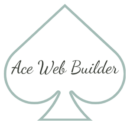Social media profiles are a very important part of doing business today but many business owners don’t realize that each profile is actually owned by someone …
Imagine this. Your long-term marketing coordinator suddenly resigns or must take an unexpected medical leave. In their absence, you realize that you have no way to access your social media accounts, Google My Business listing, and Google Ad account. You can’t update listings, respond to reviews, run ads, or communicate with your customers! What do you do?
Many businesses have had multiple employees, contractors, or former marketing agencies work on their social media or advertising making it easy to lose track of who has access to what and what the current passwords are. At best, it can take serious time to track down the current login information and discover who actually has access to post information as your business. At worst, you could discover you have no access or ownership of important business assets. Potentially be locked out of an account that should belong to your business. In fact, you might find that you don’t own your own YouTube, Facebook, or Google My Business page, or even worse – your business’s own domain! Now that’s a real nightmare scenario.
– Save time and headaches by ensuring your accounts are setup properly –
TIP #1: PROVIDE ACCESS TO MULTIPLE EMPLOYEES
You don’t want everyone in your company to have control of your social accounts but it’s important that more than one person has access. Most social media platforms provide the option to assign individuals with different roles, like ‘admin’ or ‘manager.’ This lets you protect your accounts while allowing staff the freedom to accomplish their social media goals.
However, make sure at least two people have the level of ‘admin.’ With an admin role, you can revoke access for staff, either current or former, as well as marketing agencies you no longer work with. As an example, if you had only one employee who was an admin, what would happen if they resigned and conscientiously removed themself as an admin? Your account would be left with no admin-level users and you’d have to attempt to regain control.
This advice applies to other situations, especially when it comes to your business’s domain name. Often companies leave only one person in charge of a domain name that is loosely tied to the business. This is not recommended. You want to have those who are legally bound to the company as the registrant (typically the owner of the domain) and admin (a person to handle the technical side) associated with the domain. In the event of a domain transfer, the domain registrar sends a code to the admin email only and it can get messy when that admin email is not you (or someone you trust)
TIP #2: SETUP AN EMAIL ADDRESS FOR SOCIAL MEDIA
While Facebook users must have a personal account linked to a company account, most other social media platforms require just an email address and password. This means you can use a general email that multiple employees have access to. If you create an email exclusively for social media, you’ll have a way to request password resets if you get locked out.
TIP #3: USE A PASSWORD MANAGER
One way to keep track of passwords and access is by using a password management tool. There are a variety of great options, such as LastPass and Keeper. With these tools, you can avoid getting locked out of an account since you’ll have access to stored passwords. Additional benefits include:
- Increased security: By keeping passwords stored in a protected account, you’ll reduce the chance of security breaches occurring. Plus, passwords can be automatically generated with the necessary complexity (no more ‘password1234’!). You can even require two-factor authentication for stronger security.
- Activity logs: In the event there is a security issue, password managers make it easier to produce an audit trail.
A BONUS TIP! MAKE SURE YOUR DOMAIN IS IN YOUR NAME.
This is a big one that we continually deal with. Domain ownership is one of the most important assets for business owners to protect and yet it is something that often gets overlooked until it’s too late. One of the most unfortunate scenarios we see is when we attempt to transfer a domain to the business owner’s account and an unethical (or clueless!) employee or agency is essentially holding the domain hostage.
Most of the time, we end up getting our client’s domain safely back in their name. But this can take major time (which is billable, ahem). Even worse is if the situation turns sour for the business owner, with an unethical person demanding money for the domain or interrupting email access. It might even end with a business losing its domain name.
Business owners often don’t know if their domain is in their name. The easiest way to find out is to try logging into your domain registrar account. If you don’t have the credentials, this may be the first sign that someone else has your domain in their name. Oftentimes, owners let their web developer set up the domain name and don’t think to obtain and change the login information (or to make sure that it’s in the name of their business and not the web developer’s name).
Another way to verify if you’re indeed the owner of your domain is to do a WHOIS and find out who is the Registrant and who is the Admin on the domain. Click here and see who the contacts are.
Here are some best practices when setting up your new domain or changing the contact info on your current domain:
- Change the password for the domain registrar account and keep it somewhere safe. Do this especially after an employee who had access at one point leaves the company.
- Ensure that the registrant name is either your name or the legal name of your business.
- Make sure the emails are correct and are working.
- Consider using a Gmail as the domain contact email. That way you will be able to access your email if there’s something wrong with your domain, which would interrupt a @yourdomain.com email.
- Even if you’re letting a web developer or agency handle your domain, make sure it’s still in the name of your business.
Need a little support elevating your brand? Contact Ace Web Builder for your website and marketing needs!
Ace Web Builder is a strategy-driven creative company in Bethel, CT. I help companies elevate their brand through websites, solutions that social media, connect, engage, inform, and inspire. We’ve been helping clients across the U.S. build their online presence for more than 10 years, and we can help you, too. Request a quote or call us at 203-948-2988 today!